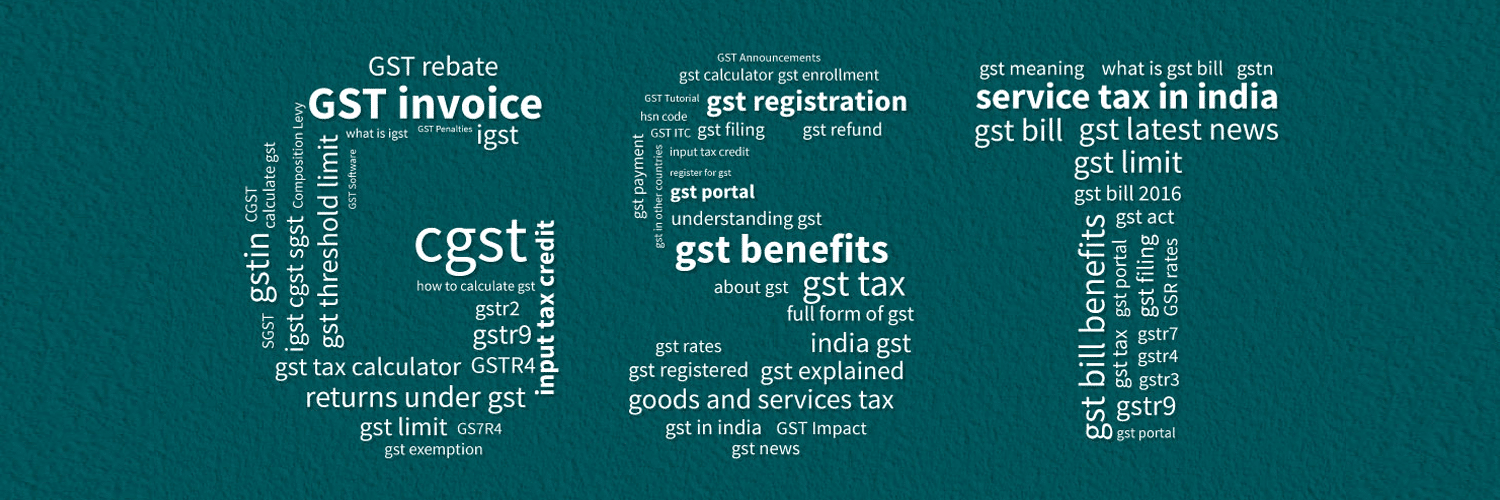
How to Register for GST and How to Obtain GSTIN Number?
With the aim to simplify the prevalent indirect tax structure in India, Goods and Services Tax (GST) was implemented from 1st July 2017. It removed the cascading effect of multiple taxes by replacing central and state levied taxes such as value-added tax, excise duty, service tax and entertainment tax among others.
Today, all businesses with an aggregated turnover as specified by the GST Act need to register themselves and obtain a unique GST Identification Number, known as GSTIN. As of now, while the minimum aggregate turnover for GST registration is Rs. 20 lakh for other states, it is Rs. 10 lakh for the North-Eastern and hilly states. This threshold will be doubled to Rs. 40 lakh and Rs. 20 lakh respectively from 1st April 2019.
Failure to complete GST registration may attract hefty fines and penalties, which can go up to 100% of the taxable amount. In case you haven’t registered for GST, here are the steps to complete the procedure and obtain your GSTIN number.
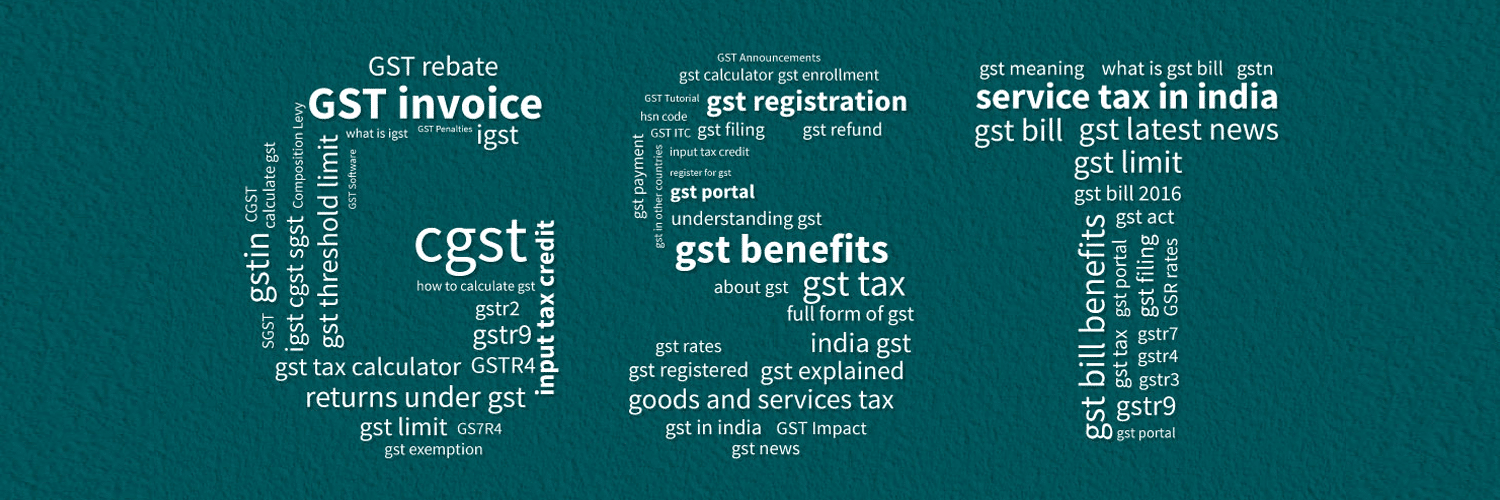
Where to register?
You can register for GST and obtain your unique GSTIN number from the official GST portal. To do so:
- Log in to the GST portal at www.gst.gov.in
- Click on the ‘Services’ tab, go to the ‘Registration’ option and select ‘New Registration’ from the drop-down menu. Alternatively, you can also select ‘Register Now’ under Taxpayers (Normal).
- Fill the following details in Part A of the application form:
- The type of taxpayer from the drop-down menu
- The ‘State’ and ‘District’ where you reside
- Enter the name of your business
- Provide your PAN number, contact details and email
- Click on ‘Proceed’ after cross-checking all the details
- Once you do so, you will receive a one-time password (OTP) on your mobile number and email. Put in the OTP to verify your contact details. In case you don’t receive the OTP, click on ‘Resend OTP’. After entering the OTP, click on ‘Continue.’
- Once your contact details are verified, a Temporary Reference Number (TRN) will be displayed on the screen. You will also receive the TRN on your mobile and email. Note it down and click on ‘Proceed.’
- You will see the status of your GST registration application as ‘Draft’. Click on the ‘Edit’ icon under the ‘Action’ tab.
- Fill up all the details required in Part B of the registration form which has 10 sections. You will also have to upload scanned copies of certain key documents such as PAN card, Aadhar card, address proof of business, authorization letter, recent photograph and bank statement, among others, to complete your GST registration procedure.
- Once you’ve supplied all the information and the required documents, go to the ‘Verification’ page. Tick the ‘Declaration’ box and submit the application with your digital signature.
ARN number after submission of GST registration form
After the submission of your GST registration form, a success message will be displayed on the screen and a unique Application Reference Number (ARN) will be sent to your registered mobile number and email. Your application and documents will be verified and upon successful verification, you will receive your 15-digit GSTIN number along with a certificate of registration.
You can track your GST application status anytime through the ARN by logging in to the GST portal and clicking on ‘Track Application Status’ under the ‘Services’ tab.
Upon successful registration, you will be entitled to receive all the GST benefits as outlined by the GST Act. While you can register and obtain the GSTIN number from the official GST portal, there are various third-party websites too that help you in the process. Most of these websites have a dedicated back-end support staff to assist you, should you face any hurdles while registering.




